Using American / British / Canadian / Australian English
You can set your English variety preference under the user settings page, which will improve Sapling's spell checking.
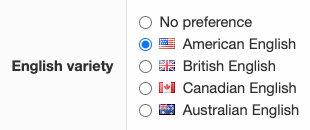
Using Custom Dictionary
Users can define custom dictionary entries following the instructions in this guide.
Using Custom Errors
Users can define custom errors following the instructions in this guide.

Comments
0 comments
Please sign in to leave a comment.