Salesforce Editions
Sapling supports both Salesforce Classic and Lightning, and should be agnostic to whether your team is using Essentials, Professional, Enterprise, or Unlimited.
Sapling Products Supported
Supported Sapling products include:
- Language quality
- Autocomplete
- Snippets
- Chat Assist
Reported Issues
Templates
Currently, using Sapling may cause issues when saving email templates. The error message is:
Your template isn't saved because it contains invalid or active HTML content.
... list of errors
Correct the invalid code to save your template.
This is due to a Salesforce "blocklist" feature introduced in 2021 and described here.
As of Sapling version 2.4.4.2, you should be able to temporarily resolve this by clicking the Sapling extension icon and temporarily disabling Sapling on the page:
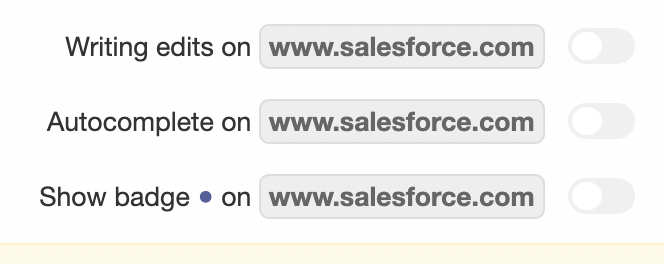
Then you need to copy the template text, refresh the page, and recreate the template.
We are working on an easier solution, but for now, also remember to re-enable Sapling after creating your templates.
Comments
0 comments
Please sign in to leave a comment.