Sapling Browser Extension Shortcuts
Keyboard Shortcuts is a Sapling Premium tool that helps increase the efficiency of power users. Supported shortcuts are listed below:
(O)kay all suggestions
MacOS: Ctrl+O
Windows: Alt+O
This is a shortcut to accept all suggestions in the current focused element.
Okay (I)n sentence suggestions
MacOS: Ctrl+I
Windows: Alt+I
This is a shortcut to accept all suggestions in the sentence the cursor is in.
(L)aunch Snippets
MacOS: Ctrl+L
Windows: Alt+L
This launches your snippet selector.
(S)apling Popup
MacOS: Ctrl+S
Windows: Alt+S
This is a shortcut to launch the Sapling Popup.
Supported Platforms
The Sapling Chrome extension and Firefox add-on support Keyboard Shortcuts.
The Microsoft Edge extension does not officially support Keyboard Shortcuts, but appears to work. [1]
Customizing Shortcuts
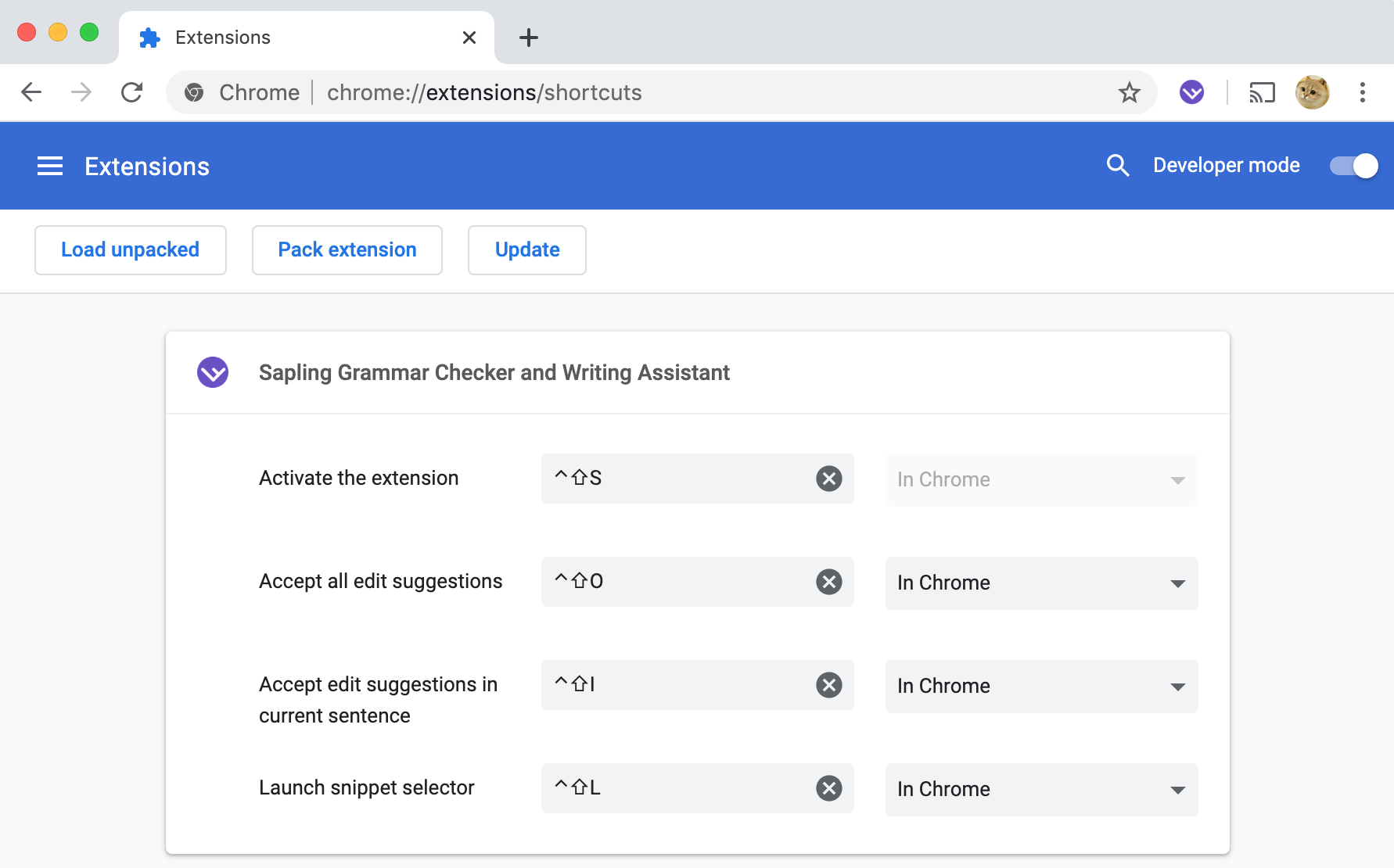
You can customize Sapling Shortcut Keystrokes with the instructions below.
Chrome: Visit the URL: chrome://extensions/shortcuts
Firefox: Visit the url: about:addons and select "Settings" "Manage Extension Shortcuts"
https://support.mozilla.org/en-US/kb/manage-extension-shortcuts-firefox
Edge: Visit the URL: edge://extensions/shortcuts
Comments
0 comments
Article is closed for comments.