Overview
Autocomplete Everywhere provides deep learning-powered suggestions wherever you type. Whether you use Zendesk, Salesforce, ServiceNow, Hubspot, LivePerson, or some other tool, Sapling is there to help you compose responses to customers more quickly.
This is one of several Sapling features that can help you save time and work more efficiently.
Enabling
Autocomplete Everywhere is a premium feature. Check that it's activated on a website by clicking the Sapling icon:
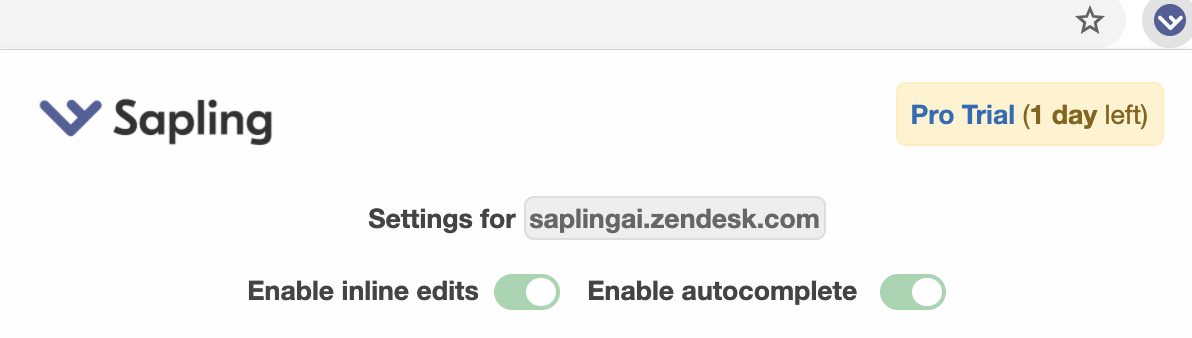
You should see the "Enable autocomplete" option.
Usage
To use autocomplete, simply start typing, then hit the Tab key or the Right Arrow key to complete a suggestion. On some websites the Tab key and Arrow keys already serve another purpose and will not work; in these cases we recommend that you use the backtick (`) key if you're using a US keyboard layout.
You can also set your own key to complete suggestions (for example, if your keyboard layout does not have the backtick key or has another key in a convenient typing position). Go to https://sapling.ai/user_settings then enter the key in the Shortcuts section. Only non-alphanumeric (not a-Z or A-Z or 0-9) keys are allowed.
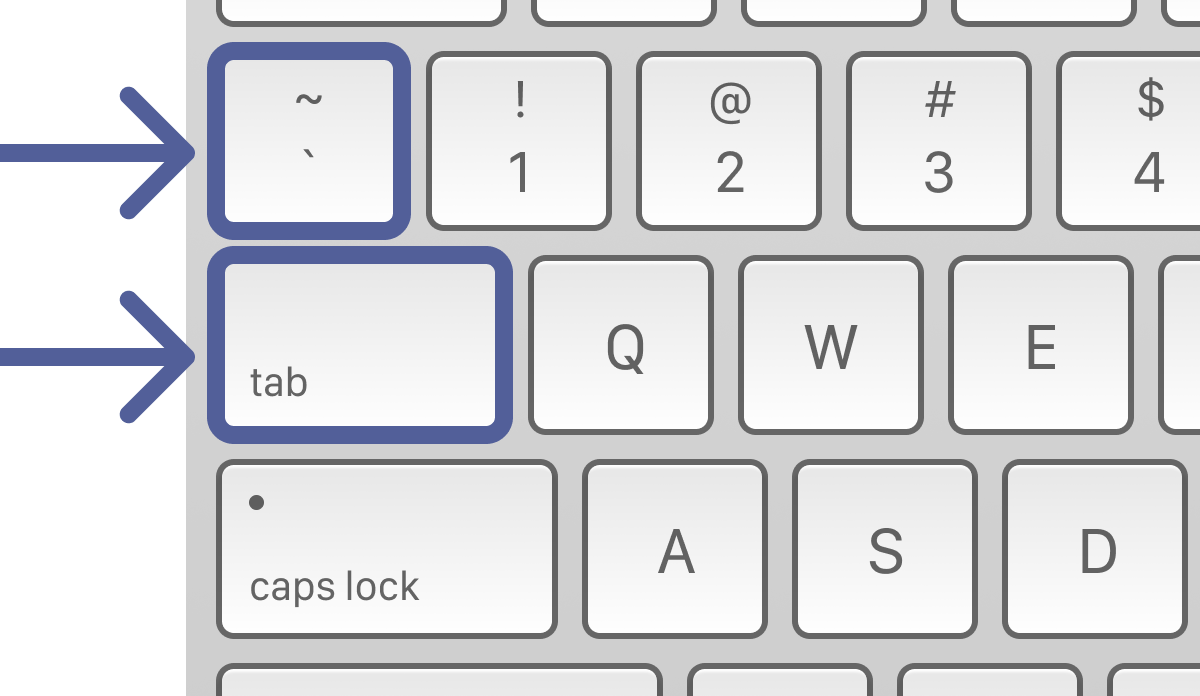
Backtick or Tab on an US QWERTY keyboard.
Comments
0 comments
Article is closed for comments.