Suggest Helpers are pre-configured live chat responses that are shown to agents on their chat platforms. They differ from regular Sapling Suggest messages by not having a semantic text field to match against. Instead of being triggered by the meaning of the text in the chat, they are triggered by other events around the chat. Below, we explain the different categories for helpers.
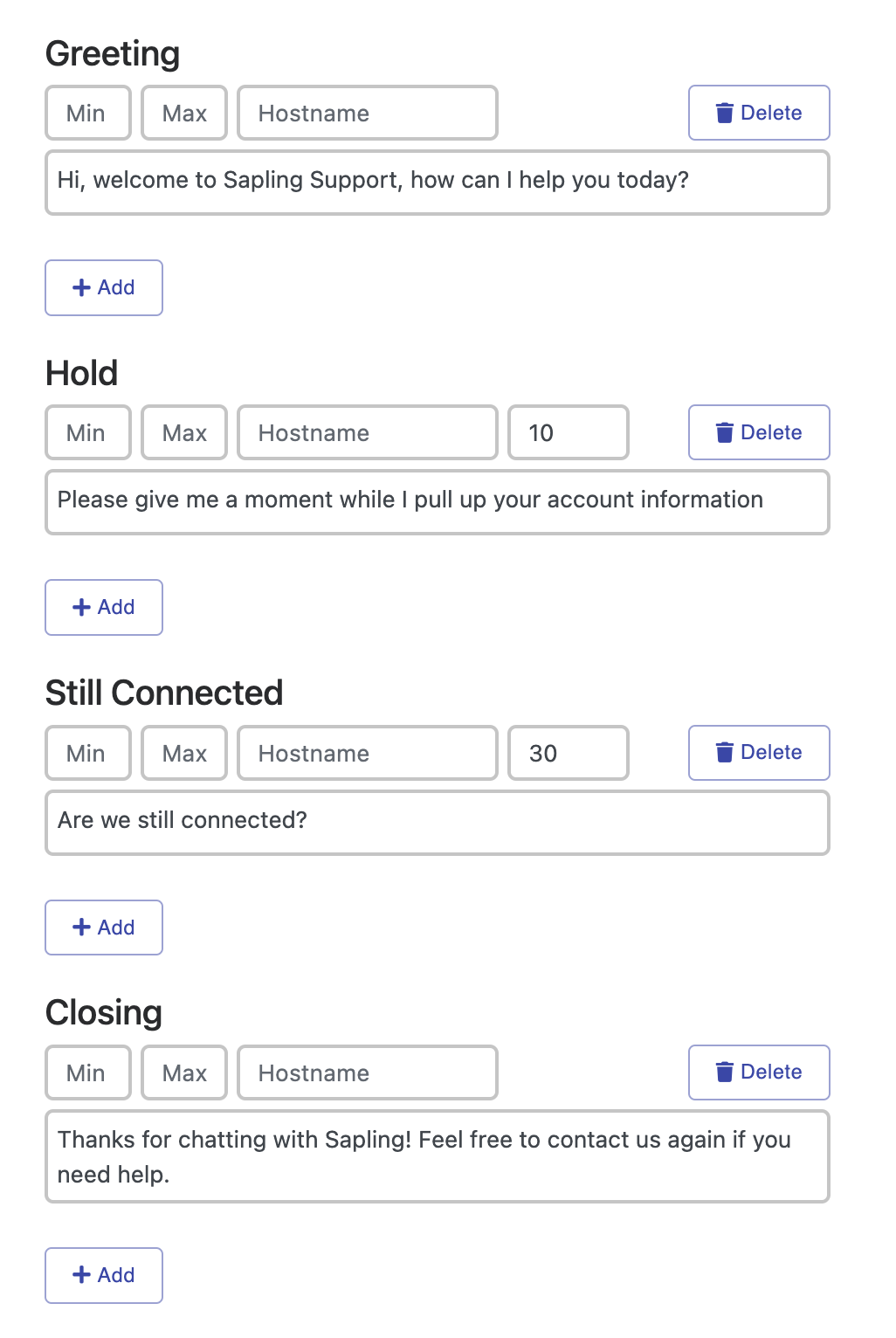
Greeting
"Greeting" helpers are shown at the start of the chat. They can be configured to show before a certain number of chat turns have happened (Max). An example of this is:
"Hi, welcome to Sapling Support, how can I help you today?"
Hold
Sometimes agents need a little extra time to look up information or configure account settings. In this case, a "Hold" helper message can be automatically sent to let the customer know that their request is still being actively processed. The "Delay" field specifies how long after agent inactivity to display this message. An example of this:
"Please give me a moment while I pull up your account information"
Still Connected
Agents typically have some protocols for ending chats with unresponsive customers. If the customer has not responded in a while, you may want to check if the customer is still on the other end with a "Still Connected" helper. An example of this:
"Are we still connected?"
If the customer has not responded for a while, the "Still Connected" helper may be a disconnect message:
"I'm going to close our chat because we haven't heard from you in a while. If you still need help, shoot us another message!"
Closing
At the end of the interaction, agents may want to wrap up interactions with a template phrase. An example of this:
"Thanks for chatting with Sapling!"
Additional Configuration
The following optional fields are configurable for when Suggest Helpers show up.
Min: The helper will only be shown after this many chat turns (counting both agent and customer) have been exchanged.
Max: The helper will only be shown before this many chat turns (counting both agent and customer) have been exchanged.
Hostname: The helper will only be shown for urls with the specified substring. As an example, "zendesk" will configure the helper to show on https://saplingai.zendesk.com, but not https://lightning.force.com/
Delay: Time in seconds that needs to elapse without a response before a helper is shown.
Comments
0 comments
Please sign in to leave a comment.