You can also expand your snippets from the Sapling Browser Extension using custom keystroke sequences. You can prefix shortcuts with an uncommon character such as a 'z' to avoid unintended expansions:
|
email: |
zem -> |
sapling-support@sapling.ai |
|
signature: |
zsig -> |
Thanks, |
|
|
lgtm |
Looks good to me! |
To use shortcut expansions, simply add the expansion shortcut when creating a snippet.
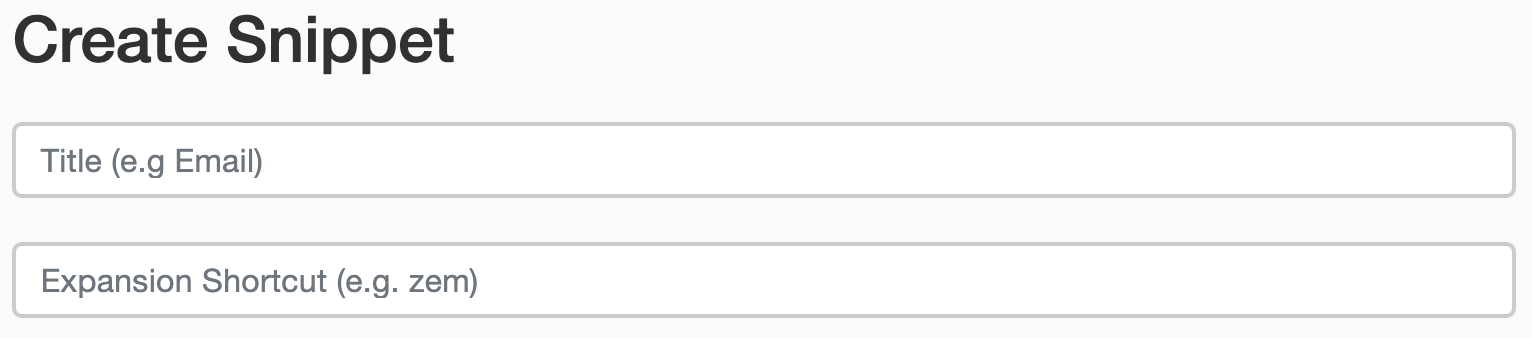
Updated Snippet Expansion Shortcuts will take up to 15 seconds to sync and will then apply to new browser pages you navigate to.
Comments
0 comments
Article is closed for comments.