There are multiple ways to search through and use your Sapling Snippets. If you have assigned a Snippet Shortcut Expansion, you can type that directly in a text area.
If you'd like to search through your snippets, here are a couple methods:
- Inline Search
By pressing the backslash key "\", you can trigger Sapling's inline snippet search interface.
You can customize your inline search key in the Sapling Dashboard.
- Mouse Launch
Hovering over the blue Sapling badge in the bottom right corner of the active text area's will give you the option to launch the search interface or paste the existing text into a new snippet.
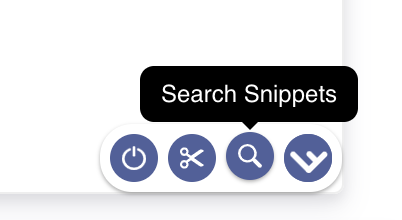
- Chrome Shortcut Launch
You can configure Keyboard Shortcuts in your browser to perform regularly used Sapling actions. This includes launching a search interface.
Comments
0 comments
Please sign in to leave a comment.