Users can choose to enable or disable the Sapling browser extension for specific sites from the settings in the Chrome toolbar pop-up. These settings are overridden by "Site Control" Team settings. When Sapling is enabled or disabled for a specific site for a team, users do not get to toggle Sapling for that site.
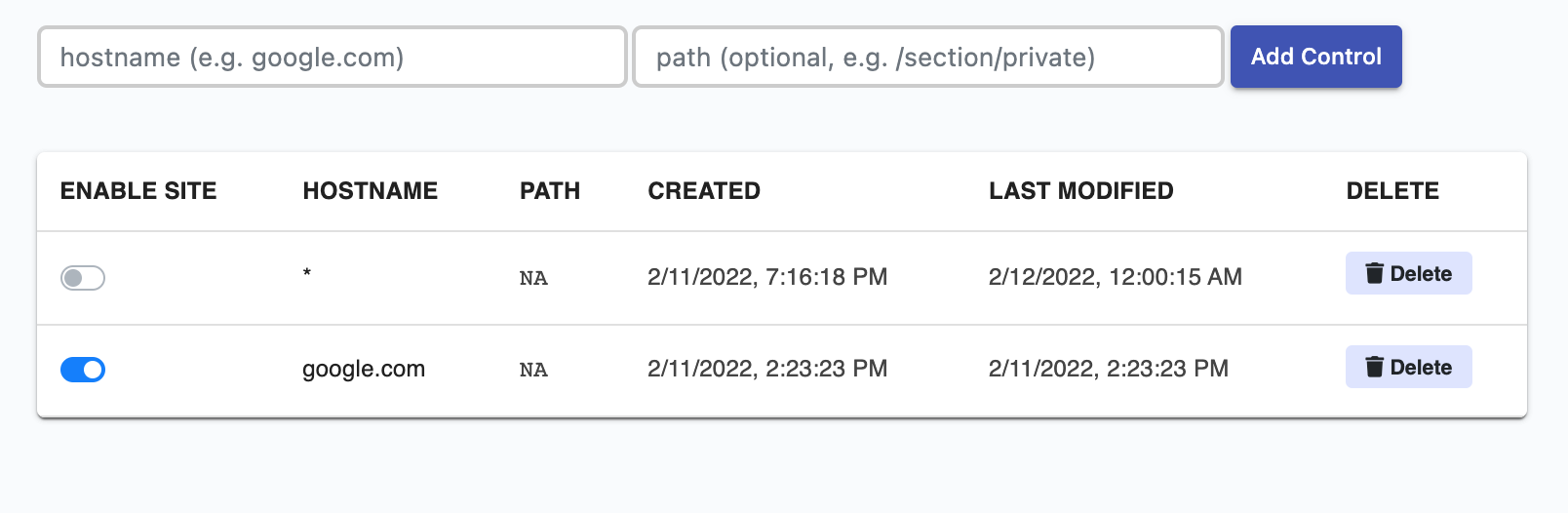
Hostname
Enable or disable hostnames based on an exact match. Examples of hostnames include:
- mail.google.com
- saplingai.zendesk.com
- outlook.office365.com
You can also define a default fallback enable/disable wildcard entry of hostname: *
Path
Enable or disable specific pages or paths of a hostname based on prefix match. Examples of pathnames include:
- "/mail" for mail.google.com/mail/u/0/#inbox
- "/hc/en-us" for saplingai.zendesk.com/hc/en-us/sections/360007799334-Sapling-Enterprise
- "/mail" for outlook.office365.com/mail/
Pathnames are optional for site controls
Site Control Resolution Order
- Site Controls with a pathname are prioritized
- The longest matching pathname is prioritized
- Actual matching hostnames are prioritized over a wildcard (*)
Comments
0 comments
Article is closed for comments.